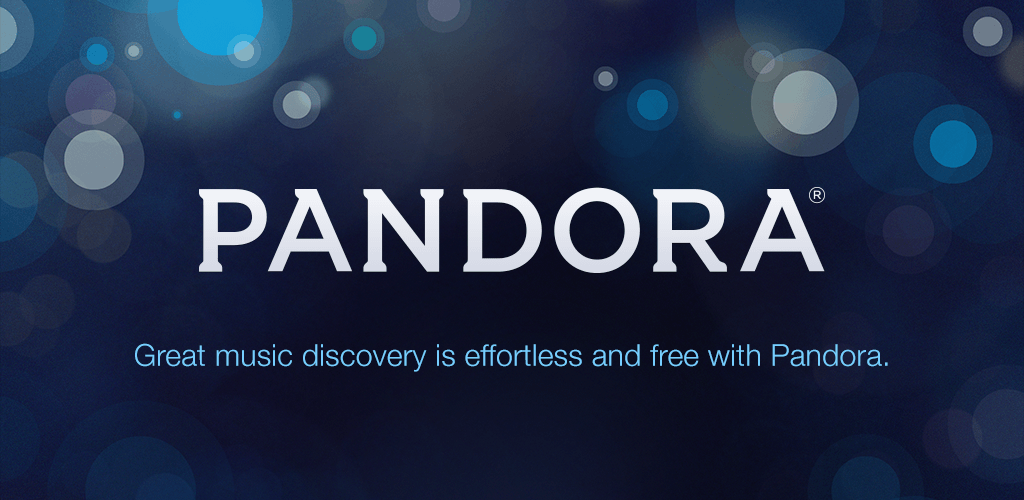The Amazon Echo is a hot device right now. This has taken some by surprise, but as people look to add more smart features to their home they’ve realized the Echo can be a key part of the setup. Anyone who actually owns one can tell you that Alexa, the Echo AI, can be so helpful she’s pretty much addicting. Even so, the truth is that most people who own the Echo aren’t getting full use out of the device.
Anyone who owns an Echo should know how to “wake” it and ask a question, like what the weather’s like locally or how many cups are in a gallon. You can ask Alexa how to properly spell “parallelogram” in case you just can’t remember. Setting up reminders or alarms is another relatively easy task you should already be taking full advantage of. And of course the Echo can play music. While those are definitely useful functions, that’s certainly not the limits of the device.
Amazon has cleverly hidden quite a few nice little tricks in the Echo, but you’d be hard-pressed to just stumble on them. Some are just plain fun, while others can help you get more done, or they just make life a little easier.
Read on and learn how to control the Amazon Echo better than ever, making the most of your investment.
Parrot Mode
You can actually make Alexa repeat everything you say, just like an electronic parrot, but with some limits to adult language. All you need to do is say, “Alexa, Simon says” and then the phrase you want her to repeat, and she’ll do just that. Any words in the phrase that the programmers have labeled inappropriate will be bleeped out, so use this newfound ability wisely.
Add More Accounts
Most people mistakenly think their Amazon Echo can only be connected to one Amazon Prime account. That’s actually not true.
Instead of couples or family members fighting about which account should be used with the new device, adding additional ones is a simple process. All you need to do is get on a web browser and navigate to echo.amazon.com. In the interface, there’s an option to add a household, which links the device to other accounts.
Before the additional accounts can work on the same Echo, the different account owners must download the Amazon Echo app to their own smart device and complete the setup.
Once all of this is done, at any time you can ask Alexa which profile you’re using and she’ll let you know. If you want to switch to a different one, simply say so and she’ll take care of the rest.
Do Some Math
Not everyone’s a math whiz, or maybe sometimes you’re just tired and don’t want to do multiplication or add lots of numbers in your head. Whatever your reason for normally picking up a calculator, Alexa makes things even easier. You can just call out your math question and she’ll do the work, meaning you don’t have to type anything in. Just don’t ask her to do your trigonometry homework.
Remember the Holidays
Nothing’s worse than not remembering when a holiday’s coming up. The Amazon Echo is programmed with some of the more common occasions such as Labor Day, Christmas, Thanksgiving and such. Unfortunately, right now it doesn’t know some smaller or less-popular holidays, but that could change in the near future.
If you ask Alexa when the different holidays are for the year, she’ll reply with the date. She can also tell you exactly how many days until you reach a major holiday, which would be useful if you’re planning a big gathering or other preparations in advance.
Deactivate Alexa
Sometimes you just don’t want any interruptions, even though the Echo is incredibly useful. Considering that Alexa responds to whenever someone says “Amazon” or “Alexa,” she has been known to interrupt while the television is on, there are lots of people in the room, or even if you’re just having a heart-to-heart with your significant other.
When interruptions are just too much, know there is a way to deactivate Alexa. This means no matter what, she won’t speak up at all, even if you need her. Deactivating voice commands just takes pressing the mute button that’s located on top of the device. A red light turns on, letting you know that Alexa is deactivated until you press it again.
Fun Little Tricks
Not only can Alexa feed you with useful information, play music and control smart home devices, she can also be a form of cheap entertainment. People are still discovering all of the fun responses they can get to random questions, so feel free to explore. Among the known ones are: “Alexa, what is the sound of one hand clapping?”, “Alexa, party time”, “Alexa, you are Skynet” and “Alexa, do you know the muffin man?”
If you say “Alexa, tell me a story,” be prepared for a reply that can be pretty entertaining. Just make sure you have a moment, because Alexa might not be as brief as you would think.
New Functions Coming
Amazon keeps toying with its smart home device, adding functions to the Echo on a fairly regular basis. Instead of just wondering if Alexa can do something, trying asking. The worst thing that can happen is nothing, so there’s no real risk. Go ahead and experiment, you might be surprised what you discover.