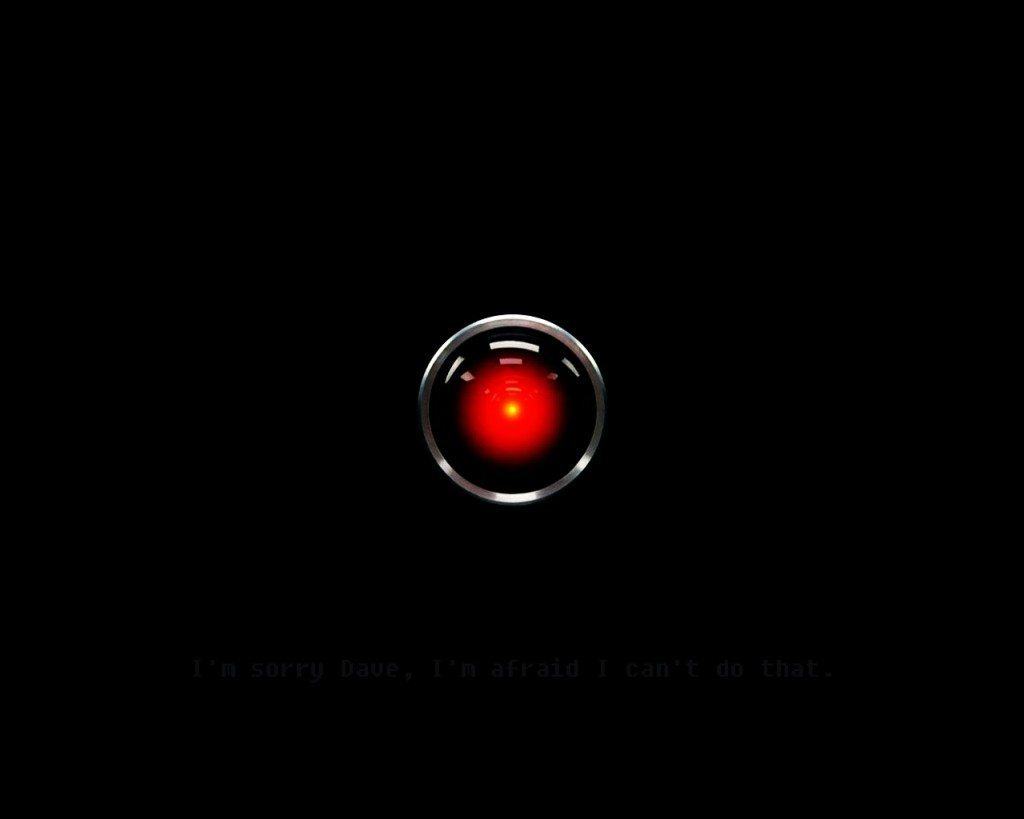Starbucks has released a Skill for Amazon’s Alexa platform called Starbucks Reorder which allows you to reorder your Usual at your most frequently visited Starbucks location. It works by linking your Starbucks account to the Skill which can also read off your current card balance.
We’re making it even simpler to get on with your day. Just login with your Starbucks account and choose your preferred store and usual order. Then ask Alexa to get your Usual started for you.
Use the Starbucks Reorder skill to:
– Reorder your Usual from one of the last 10 stores you’ve ordered from
– Check your primary Starbucks Card balanceTo enable the Starbucks Reorder skill, you’ll need to have previously placed a mobile order with the Starbucks® app for iPhone® or Android™. Your Starbucks order will be minutes away when you say “Alexa, tell Starbucks to start my usual order.”
And remember, if you need to switch the user profile you use with Alexa, say “Alexa, switch profile” to toggle between Amazon accounts.
Supported devices include the Amazon Echo and line of Fire tablets
While useful, Starbuck’s new skill is pretty limited right now. Instead of ordering anything on the menu, you can only order your Usual (whatever that may be according to your Starbucks account). Additionally, you can only get your drink from your ten most frequently visited locations (you know, if you actually go to that many Stabuckses). Luckily, Starbucks says they’re working on an update that’ll make the experience much more extensive, but there’s no telling when the time of its release will be.
We’re also expecting the rollout of My Starbucks barista, an AI-driven chatbot, to begin rolling out soon.
If you wanna try out Starbucks’ new Alexa Skill with your device, click here.