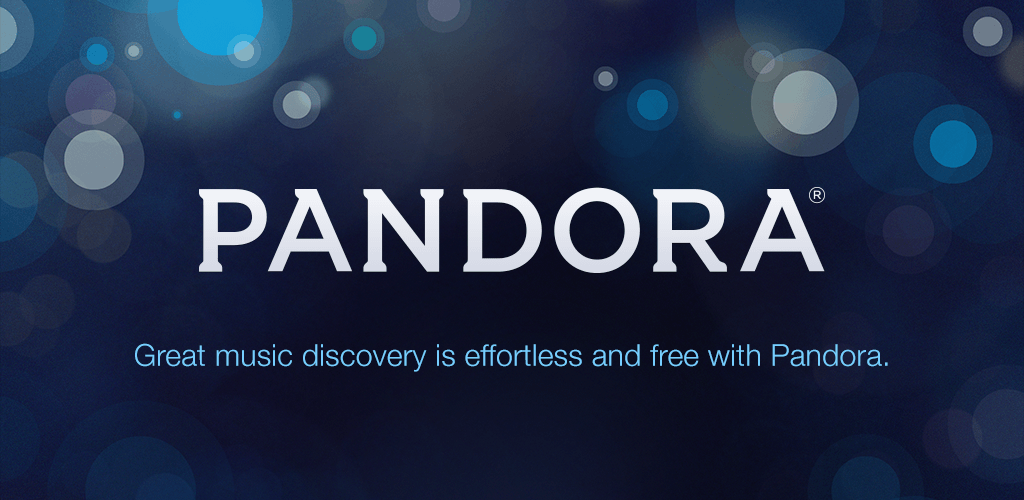Tips to secure your router to avoid the next internet takedown
Last month, a distributed denial of service attack against DNS provider, Dyn had brought down websites and apps across the internet, temporarily barring access to Twitter, Pinterest, WhatsApp, and much more, for millions of users. And, the reason that caused the DDos attack was none other common Internet of Things (IoT) connected devices like smart camera, CCTVs, smart refrigerators, etc.
Since, most of the things that we have at home at interconnected these days, we are surrounded by effectively web-enabled computers, which many of the people out there don’t even know has to be secured.
So, what can you do to keep your devices safe and reduce the chances of them being used for wrong purposes? Irrespective of whether you know exactly which devices require protection, there are a few things that you can do. If the device is one that will accompany you in your daily travels, then you may be able to enhance the security of the IoT devices themselves, which is ideal.
You can protect all your devices at home by tightening up the settings on your router. Check out few suggestions provided below:
Change the default username and password
Your favourite search engine can easily disclose your default credentials, as routers and IoT devices are often shipped with it. Use the web page or app provided by your router’s manufacturer that allows you to make changes to the settings. Change both the username and the password to something strong and distinctive. IoT devices may also allow you to change your username and/or password, and you should do so if you can.
Require a password for your Wi-Fi connection
Your Wi-Fi connection can be misused, if you allow people to connect to it without a password. Therefore, it is recommended that you use strong encryption (WPA2 is best) to restrict the number of people using your access point. Select a good password, and don’t post it where people can see it.
Change the name of your access point
You can keep the type of router you are using or the name of the access point under wraps by selecting a name that doesn’t make it evident. While this may not make a big difference in your security, but it is normally a very easy change and a little bit more challenging for attackers.
Update the software on your router and IoT devices
Many people do not know how to check their router or IoT devices for security updates at all. If you don’t get notified to apply security patches as soon as they become available, set an item on your calendar to notify you to check for updates on a monthly or quarterly basis.
Disable Universal Plug and Play (UPnP)
It is recommended that you disable the UPnP option in your router settings, unless you exactly know you need to use it. There are chances that you will not notice any difference after disabling it, if this is not a service that you know that you use. Leaving this feature enabled allows people to access your network without authentication.
Turn off remote management
If you turn off remote management (it may also be called something like “Web Access”), physical access to the router will be needed to change its settings.
Check for known issues
Search for vendors on the Better Business Bureau site to see if there are government actions against the company, or other customers have reported issues. To check if there are any recalls under way, use your favorite search engine to look for the product or vendor name with the word “recall”.
Check for known vulnerabilities
To check if vendors and specific products have known vulnerabilities, search for them on CVE Details. If the product you are thinking of has vulnerabilities, then you can do a search for the specific CVE number to see if a patch is available. It is definitely best to avoid devices that have issues with ongoing, unpatched security holes.
Research your purchases
If you are looking to buy a new router or device, it is always a good idea to do a little extra research that can help you purchase a product that was designed with security in mind from the start (or at least one that doesn’t have too many existing problems).
Read reviews
Before purchasing routers and IoT devices, it is always a healthy thing to read online reviews of such products. By doing so, you can get an idea how these products need to be used, particularly where security features are concerned. While it’s possible to make changes to any router to make it more secure, but if you don’t want to get into the essentials to achieve that – such as installing 3rd party router software – intelligible configuration software is a necessity. Alternate software is not yet an option, as IoT devices are enough of a novelty. Therefore, it is even more important for them to be easy to secure.
Read the vendor’s website
Check the vendor’s website and read their privacy policy. Find out if it is easily readable and clear. Also, look for a responsible disclosure policy, as this indicates that a vendor is willing and able to quickly address issues as they are discovered.
Source: welivesecurity